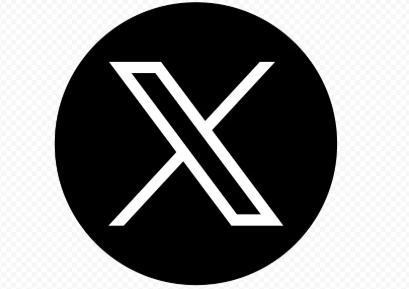Image Credit: Cloud360 Training
In the fast-paced world of tech, staying certified isn't just a checkbox—it's a commitment to staying current. Microsoft understands that. That’s why it offers a streamlined, free renewal process for most of its role-based certifications. If you're wondering how to renew your Microsoft certifications, what’s changed recently, or what to expect, here’s a complete, up-to-date guide.
Do All Microsoft Certifications Have a Renewal Option?
Not all, but most! Associate, expert, and specialty certifications—if they’ve been around for at least six months—are eligible for renewal. However, Fundamentals certifications don’t expire, so you don’t need to renew them.
Is There a Cost to Renew?
Good news: renewals are completely free. If you hold a valid, unexpired role-based certification, you can take the renewal assessment online on Microsoft Learn at no cost.
Why Do Certifications Expire After One Year?
Technology evolves rapidly. Microsoft’s one-year expiration cycle ensures that certified professionals are up-to-date with the latest tools, services, and practices in the industry.
How Do You Renew?
There's only one way to renew your Microsoft certification:
-
Pass the free, online renewal assessment on Microsoft Learn.
-
It becomes available six months before your certification expires.
-
The assessment is shorter, focused only on what's new or changed.
✅ No beta exams, no retakes of the original exam—just the renewal assessment.
Retake Policy: How Many Times Can You Try?
You can retake the renewal assessment as many times as needed before your cert expires.
Once you pass, your certification is instantly updated on your Microsoft Learn profile.
Where to Check Your Renewal Status
To see which certifications are due for renewal:
-
Sign in to your Microsoft Learn profile
-
Click your profile picture > Profile
-
Go to Certifications
-
Look for a blue "Renew" button
If you've opted into Microsoft communications, you'll also receive email reminders.
How to Prepare for the Renewal Assessment
Renewal assessments are streamlined, typically taking around 45 minutes. Microsoft provides free learning modules specific to each certification's renewal page to help you prepare.
What If Your Certification Expires?
If you miss the renewal window, you’ll need to pass the full certification exam again to regain the credential. So, don’t wait until the last minute!
Certification Retirement: What’s New?
Microsoft occasionally retires certifications due to:
Recently, Microsoft rolled out improvements to the retirement process:
-
No renewal reminders for certs being retired
-
Renewal windows may close earlier if the certification is being retired before your original expiration date
-
Email notifications and Learn alerts will guide you if your certification is impacted
Final Thoughts: Don’t Let Your Certification Expire
Microsoft’s free, online renewal assessments make it easier than ever to stay certified. But it’s on you to stay informed, act within your renewal window, and prepare using the available learning paths.
Check your certification status now on Microsoft Learn and stay ahead of the curve.
Need help preparing? Let us know at info@cloud360.co.