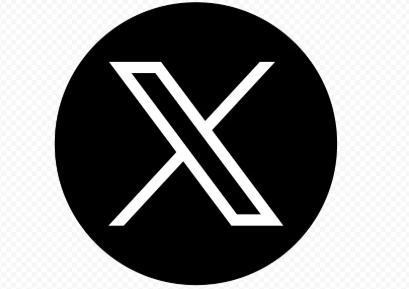Unlocking Efficiency with Microsoft Copilot in Azure
Unlocking Efficiency with Microsoft Copilot in Azure
Managing Azure’s many services can feel overwhelming. With hundreds of options and thousands of resource types, even experts can find it tough to stay on top. That’s where Microsoft Copilot in Azure steps in. It’s an AI-powered assistant designed to help you do more, faster. By combining smart AI tools, real-time data, and a friendly chat interface, Copilot transforms how you work with cloud services.
What Is Microsoft Copilot in Azure?
Overview of Microsoft Copilot
Microsoft Copilot is a smart helper built directly into Azure. It uses the power of large language models, similar to the AI behind ChatGPT, combined with Azure’s management system and live environment data. Think of it as your assistant that’s always ready to help you understand, troubleshoot, and improve your cloud setup. It’s not just a chatbot—it’s a tool that helps manage your Azure environment more efficiently.
How It Works
Copilot brings together three key elements:
- Large Language Models: These allow it to understand your questions and give clear answers.
- Azure Control Plane: This helps it access your Azure resources and make recommendations.
- Real-Time Data: It uses current environment info to give you relevant suggestions.

It supports 19 languages, making it usable worldwide. Whether you speak English, Japanese, or Portuguese, Copilot can communicate with you.
How It Improves Your Azure Experience
Instead of digging through multiple menus or wasting hours troubleshooting, you can ask Copilot questions naturally. Its insights help you find ways to optimize costs, solve problems faster, and learn the platform more easily.
Features and Capabilities of Microsoft Copilot in Azure
Deep Insights into Resources
Copilot can analyze your resources deeply. It helps spot underused services, find ways to save money, and even discover cloud benefits you might be missing. For example, it can report if some virtual machines are idle or if storage costs are higher than they need to be.
Automating Complex Tasks
Got a multi-step process? Copilot can help. It can orchestrate tasks across different Azure services—like deploying, scaling, or securing resources—making complex work seem simple. Instead of manual clicks, automations are just a few instructions away.
Monitoring in Real-Time

With its continuous environment monitoring, Copilot keeps an eye on your cloud setup. It offers recommendations proactively—like alerting you about a security risk or suggesting ways to improve performance—based on live data.
Easy Access Via Multiple Interfaces
You don’t have to stay in one place to use Copilot. Access it through:
- Azure portal: The web interface you already use.
- Azure mobile app: Manage on the go.
- AI Shell: Power users can interact via command-line for scripting tasks.

This flexibility makes it easier to fit Copilot into your daily workflow.
How to Access and Use Microsoft Copilot in Azure
Quick and Simple Setup
Getting started is straightforward. Log into the Azure portal and find Copilot. In the mobile app, it’s just as easy. For command-line fans, AI Shell is available for quick scripting and management.
Control Access in Your Organization
By default, everyone in your organization can use Copilot. But admins can adjust permissions. They can turn it on or off for certain teams, keeping control over who can access sensitive info and features. This kind of role-based access keeps your data safe.
Cost and Pricing
Right now, Copilot features are included at no extra charge. However, Microsoft might add fees in future updates, so check your Azure subscription details from time to time.

Practical Uses and Benefits
Save Time and Work Smarter
Use Copilot to handle routine tasks automatically. It can identify bottlenecks, suggest improvements, or even help with troubleshooting. This means less manual work for you and your team.
Save Money on Cloud Spending
By identifying underused resources and cloud benefits you’re missing, Copilot helps cut costs. For example, it can tell you if you’re paying for unused storage or oversized VMs.
Support Learning and Collaboration
New to Azure? Copilot can be a learning aid. Share insights with your team or use it to understand new features quickly.
Real-World Examples
Imagine a business that needed to reduce their cloud costs. With Copilot, they identified idle VMs and storage waste. They then auto-scaled their resources, saving hundreds of dollars each month. That’s the power of this AI assistant.
Best Practices for Using Microsoft Copilot Effectively
Integrate into Your Daily Work
Make Copilot part of your management routine. Ask it daily questions, use it to monitor your resources, and get suggestions regularly. This keeps your cloud environment optimized.
Customize and Automate
Tailor recommendations to your needs. Set up automation scripts based on Copilot’s insights to fully harness its power. The more you customize, the more it works for you.
Review Permissions Regularly

As your organization grows, keep permissions up to date. Ensure only trusted people can access Copilot’s features. Stay alert for new updates to maximize its capabilities.
Conclusion
Microsoft Copilot in Azure makes cloud management easier and smarter. It helps you understand your resources, cut costs, and automate complex tasks with less effort. The best part? It’s easy to access from any device and suits organizations of all sizes. By including Copilot in your Azure toolkit, you can boost productivity and get more value from your cloud infrastructure. Explore this AI assistant today and see how much more you can do.
Key Takeaways
- Microsoft Copilot offers deep insights, automation, and smarter cloud management.
- Access it easily from web, mobile, or command-line.
- Using Copilot can save time, reduce costs, and improve your Azure experience.
- Stay informed about future updates and features to get the most out of this powerful tool.
Microsoft Copilot in Azure is an AI-powered assistant that simplifies cloud management by offering real-time insights, automation, and smarter resource handling. Built into the Azure portal, mobile app, and AI Shell, it helps optimize costs, troubleshoot faster, and boost productivity. With easy setup and multi-language support, Copilot is a valuable tool for organizations looking to streamline their Azure operations and get more from their cloud investments.

.png)